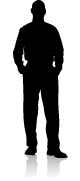
 So we drove up to Denver this morning for the Microsoft Product Launch they’ve dubbed Heroes Happen Here (exsqueeze me? What?). We all got signed up late so we had to do the morning sessions which weren’t the developer sessions.
So we drove up to Denver this morning for the Microsoft Product Launch they’ve dubbed Heroes Happen Here (exsqueeze me? What?). We all got signed up late so we had to do the morning sessions which weren’t the developer sessions.
That was really fine because we were all only going for the free software. I’ve gotta say, though, that the sessions were nothing but big snooze-fests. Maybe the developer track was better, but wow. ZZzzzzzzz.
After attending one session, we went to a different track to see if it was any better. Had to leave within a few minutes for fear that the enthusiasm with which these folks presented their topics was enough to make one’s mind seize up from inactivity (doesn’t work that way, but I’m bad at analogies. Work with me here).
Ok. I exaggerate. When we did duck out of the second session early, much to our surprise and delight, we found that they were handing out the goods without requiring the session evaluations. Sweet! We grabbed the software and got outta there. The software included Visual Studio 2008 (Standard), SQL Server 2008, Windows Server 2008, and Windows Vista Ultimate Edition.
I haven’t done any Windows development in a while, but should the time come again that I need to, I will have the latest software. It was worth the trip, but only for that reason. The presentation was, well… lacking.
Don’t think they have that problem on that other platform.